CentOS setup
Get Started ›Installing MXNet on CentOS and other non-Ubuntu Linux systems
Step 1. Install build tools and git on CentOS >= 7 and Fedora >= 19:
sudo yum groupinstall -y "Development Tools" && sudo yum install -y git
Step 2. Install Atlas:
sudo yum install atlas-devel
Installing both git and cmake or make by following instructions on the websites is
straightforward. Here we provide the instructions to build gcc-4.8 from source codes.
Step 3. Install the 32-bit libc with one of the following system-specific commands:
sudo apt-get install libc6-dev-i386 # In Ubuntu
sudo yum install glibc-devel.i686 # In RHEL (Red Hat Linux)
sudo yum install glibc-devel.i386 # In CentOS 5.8
sudo yum install glibc-devel.i686 # In CentOS 6/7
Step 4. Download and extract the gcc source code with the prerequisites:
wget http://mirrors.concertpass.com/gcc/releases/gcc-4.8.5/gcc-4.8.5.tar.gz
tar -zxf gcc-4.8.5.tar.gz
cd gcc-4.8.5
./contrib/download_prerequisites
Step 5. Build gcc by using 10 threads and then install to /usr/local
mkdir release && cd release
../configure --prefix=/usr/local --enable-languages=c,c++
make -j10
sudo make install
Step 6. Add the lib path to your configure file such as ~/.bashrc:
export LD_LIBRARY_PATH=${LD_LIBRARY_PATH}:/usr/local/lib64
Step 7. Build OpenBLAS from source.
Step 8. Build OpenCV
To build OpenCV from source code, you need the cmake library.
- If you don't have cmake or if your version of cmake is earlier than 3.6.1, run the following commands to install a newer version of cmake:
wget https://cmake.org/files/v3.6/cmake-3.6.1-Linux-x86_64.tar.gz
tar -zxvf cmake-3.6.1-Linux-x86_64.tar.gz
alias cmake="cmake-3.6.1-Linux-x86_64/bin/cmake"
- To download and extract the OpenCV source code, run the following commands:
wget https://codeload.github.com/opencv/opencv/zip/2.4.13
unzip 2.4.13
cd opencv-2.4.13
mkdir release
cd release/
- Build OpenCV. The following commands build OpenCV with 10 threads. We
disabled GPU support, which might significantly slow down an MXNet program
running on a GPU processor. It also disables 1394 which might generate a
warning. Then install it on
/usr/local.
cmake -D BUILD_opencv_gpu=OFF -D WITH_CUDA=OFF -D WITH_1394=OFF -D CMAKE_BUILD_TYPE=RELEASE -D CMAKE_INSTALL_PREFIX=/usr/local ..
make -j10
sudo make install
- Add the lib path to your configuration such as
~/.bashrc.
export PKG_CONFIG_PATH=$PKG_CONFIG_PATH:/usr/local/lib/pkgconfig/