C++ Setup
Get Started ›Build the C++ package
The C++ package has the same prerequisites as the MXNet library.
To enable C++ package, just add USE_CPP_PACKAGE=1 in the build from source options when building the MXNet shared library.
For example to build MXNet with GPU support and the C++ package, OpenCV, and OpenBLAS, from the project root you would run:
cmake -DUSE_CUDA=1 -DUSE_CUDA_PATH=/usr/local/cuda -DUSE_CUDNN=1 -DUSE_MKLDNN=1 -DUSE_CPP_PACKAGE=1 -DCMAKE_BUILD_TYPE=Release -GNinja ..
ninja -v
You may also want to add the MXNet shared library to your LD_LIBRARY_PATH:
export LD_LIBRARY_PATH=~/incubator-mxnet/lib
Setting the LD_LIBRARY_PATH is required to run the examples mentioned in the following section.
C++ Example Code
You can find C++ code examples in the cpp-package/example folder of the MXNet project. Refer to the cpp-package's README for instructions on building the examples.