Jetson Setup
Get Started ›Install MXNet on a Jetson
MXNet supports Ubuntu AArch64 based operating system so you can run MXNet on all NVIDIA Jetson modules, such as Jetson Nano, TX1, TX2, Xavier NX and AGX Xavier.
These instructions will walk through how to build MXNet and install MXNet’s Python language binding.
For the purposes of this install guide we will assume that CUDA is already installed on your Jetson device. NVIDIA Jetpack comes with the latest OS image for Jetson mdoule, and developer tools for both host computer and developer kit, and this also includes CUDA. You should double check what versions are installed and which version you plan to use.
After installing the prerequisites, you have several options for installing MXNet:
- Build MXNet from source
- On a faster Linux computer using cross-compilation
- On the Jetson itself (very slow and not recommended)
- Use a Jetson MXNet pip wheel for Python development and use a precompiled Jetson MXNet binary (not provided on this page as CUDA enabled wheels are not in accordance with ASF policy, users can download them from other 3rd party sources)
Prerequisites
To build from source or to use the Python wheel, you must install the following dependencies on your Jetson. Cross-compiling will require dependencies installed on that machine as well.
Python Dependencies
To use the Python API you need the following dependencies:
sudo apt-get update
sudo apt-get install -y \
build-essential \
git \
libopenblas-dev \
libopencv-dev \
python3-pip \
python-numpy
sudo pip3 install --upgrade \
pip \
setuptools \
numpy
If you plan to cross-compile you will need to install these dependencies on that computer as well.
Download the source & setup some environment variables:
These steps are optional, but some of the following instructions expect MXNet source files and the MXNET_HOME environment variable. Also, CUDA commands will not work out of the box without updating your path.
Clone the MXNet source code repository using the following git command in your home directory:
git clone --recursive https://github.com/apache/incubator-mxnet.git mxnet
You can also checkout a particular branch of MXNet. For example, to install MXNet v1.6:
git clone --recursive -b v1.6.x https://github.com/apache/incubator-mxnet.git mxnet
Setup your environment variables for MXNet and CUDA in your .profile file in your home directory.
Add the following to the file.
export PATH=/usr/local/cuda/bin:$PATH
export MXNET_HOME=$HOME/mxnet/
export PYTHONPATH=$MXNET_HOME/python:$PYTHONPATH
You can then apply this change immediately with the following:
source .profile
Note: Change the ~/.profile steps according to how you prefer to use your shell. Otherwise, your environment variables will be gone after you logout.
Configure CUDA
You can check to see what version of CUDA is running with nvcc.
nvcc --version
To switch CUDA versions on a device or computer that has more than one version installed, use the following and replace the symbolic link to the version you want. This one uses CUDA 10.2, which comes with Jetpack 4.4.
sudo rm /usr/local/cuda
sudo ln -s /usr/local/cuda-10.2 /usr/local/cuda
Note: When cross-compiling, change the CUDA version on the host computer you’re using to match the version you’re running on your Jetson device.
Build MXNet from Source
Installing MXNet from source is a two-step process:
- Build the shared library from the MXNet C++ source code.
- Install the supported language-specific packages for MXNet.
You can use a Docker method or you can build from source manually.
Docker
You must have installed Docker and be able to run docker without sudo.
Follow these setup instructions to get to this point.
Then run the following to execute cross-compilation via Docker.
$MXNET_HOME/ci/build.py -p jetson
Manually on the Jetson module (Slow)
Step 1 Build the Shared Library
Use the config_jetson.mk Makefile to install MXNet with CUDA bindings to leverage the GPU on the Jetson module.
cp $MXNET_HOME/make/config_jetson.mk config.mk
The pre-existing Makefile builds for all Jetson architectures. Edit config.mk if you want to specifically build for a particular architecture or if you want to build without CUDA bindings (CPU only). You can make the following changes:
-
Modify
CUDA_ARCHto build for specific architectures. Currently, we haveCUDA_ARCH = -gencode arch=compute_53,code=sm_53 -gencode arch=compute_62,code=sm_62 -gencode arch=compute_72,code=sm_72. Keep-gencode arch=compute_53,code=sm_53for Nano and TX1,-gencode arch=compute_62,code=sm_62for TX2,-gencode arch=compute_72,code=sm_72for Xavier NX and AGX Xavier. -
For CPU only builds, remove
USE_CUDA_PATH,CUDA_ARCH,USE_CUDNNflags.
Now you can build the complete MXNet library with the following command:
cd $MXNET_HOME
make -j $(nproc)
Executing this command creates a file called libmxnet.so in the mxnet/lib directory.
Step 2 Install MXNet Python Bindings (optional)
To install Python bindings run the following commands in the MXNet directory:
cd $MXNET_HOME/python
sudo pip3 install -e .
Note that the -e flag is optional. It is equivalent to --editable and means that if you edit the source files, these changes will be reflected in the package installed.
Step 3 Install the MXNet Java & Scala Bindings (optional)
Change directories to scala-package and run mvn install.
cd $MXNET_HOME/scala-package
mvn install
This creates the required .jar file to use in your Java or Scala projects.
Conclusion and Next Steps
You are now ready to run MXNet on your NVIDIA module. You can verify your MXNet Python installation with the following:
import mxnet
mxnet.__version__
You can also verify MXNet can use your GPU with the following test:
import mxnet as mx
a = mx.nd.ones((2, 3), mx.gpu())
b = a * 2 + 1
b.asnumpy()
If everything is working, it will report the version number. For assistance, head over to the MXNet Forum.