mxnet.context¶
Context management API of mxnet.
Classes
|
Constructs a context. |
Functions
|
Returns a CPU context. |
|
Returns a CPU pinned memory context. |
Returns the current context. |
|
|
Returns a GPU context. |
|
Query CUDA for the free and total bytes of GPU global memory. |
|
Query CUDA for the number of GPUs present. |
-
class
mxnet.context.Context(device_type, device_id=0)[source]¶ Bases:
objectConstructs a context.
MXNet can run operations on CPU and different GPUs. A context describes the device type and ID on which computation should be carried on.
One can use mx.cpu and mx.gpu for short.
See also
How to run MXNet on multiple CPU/GPUs <http://mxnet.incubator.apache.org/api/faq/distributed_training> for more details.
Attributes
Returns the device type of current context.
Methods
Empties the memory cache for the current contexts device.
- Parameters
device_type ({'cpu', 'gpu'} or Context.) – String representing the device type.
device_id (int (default=0)) – The device id of the device, needed for GPU.
Note
Context can also be used as a way to change the default context.
Examples
>>> # array on cpu >>> cpu_array = mx.nd.ones((2, 3)) >>> # switch default context to GPU(2) >>> with mx.Context(mx.gpu(2)): ... gpu_array = mx.nd.ones((2, 3)) >>> gpu_array.context gpu(2)
One can also explicitly specify the context when creating an array.
>>> gpu_array = mx.nd.ones((2, 3), mx.gpu(1)) >>> gpu_array.context gpu(1)
-
property
device_type¶ Returns the device type of current context.
Examples
>>> mx.context.current_context().device_type 'cpu' >>> mx.current_context().device_type 'cpu'
- Returns
device_type
- Return type
str
-
empty_cache()[source]¶ Empties the memory cache for the current contexts device.
MXNet utilizes a memory pool to avoid excessive allocations. Calling empty_cache will empty the memory pool of the contexts device. This will only free the memory of the unreferenced data.
Examples
>>> ctx = mx.gpu(0) >>> arr = mx.nd.ones((200,200), ctx=ctx) >>> del arr >>> ctx.empty_cache() # forces release of memory allocated for arr
-
mxnet.context.cpu(device_id=0)[source]¶ Returns a CPU context.
This function is a short cut for
Context('cpu', device_id). For most operations, when no context is specified, the default context is cpu().Examples
>>> with mx.cpu(): ... cpu_array = mx.nd.ones((2, 3)) >>> cpu_array.context cpu(0) >>> cpu_array = mx.nd.ones((2, 3), ctx=mx.cpu()) >>> cpu_array.context cpu(0)
- Parameters
device_id (int, optional) – The device id of the device. device_id is not needed for CPU. This is included to make interface compatible with GPU.
- Returns
context – The corresponding CPU context.
- Return type
-
mxnet.context.cpu_pinned(device_id=0)[source]¶ Returns a CPU pinned memory context. Copying from CPU pinned memory to GPU is faster than from normal CPU memory.
This function is a short cut for
Context('cpu_pinned', device_id).Examples
>>> with mx.cpu_pinned(): ... cpu_array = mx.nd.ones((2, 3)) >>> cpu_array.context cpu_pinned(0) >>> cpu_array = mx.nd.ones((2, 3), ctx=mx.cpu_pinned()) >>> cpu_array.context cpu_pinned(0)
- Parameters
device_id (int, optional) – The device id of the device. device_id is not needed for CPU. This is included to make interface compatible with GPU.
- Returns
context – The corresponding CPU pinned memory context.
- Return type
-
mxnet.context.current_context()[source]¶ Returns the current context.
By default, mx.cpu() is used for all the computations and it can be overridden by using with mx.Context(x) statement where x can be cpu(device_id) or gpu(device_id).
Examples
>>> mx.current_context() cpu(0) >>> with mx.Context('gpu', 1): # Context changed in `with` block. ... mx.current_context() # Computation done here will be on gpu(1). ... gpu(1) >>> mx.current_context() # Back to default context. cpu(0)
- Returns
default_ctx
- Return type
-
mxnet.context.gpu(device_id=0)[source]¶ Returns a GPU context.
This function is a short cut for Context(‘gpu’, device_id). The K GPUs on a node are typically numbered as 0,…,K-1.
Examples
>>> cpu_array = mx.nd.ones((2, 3)) >>> cpu_array.context cpu(0) >>> with mx.gpu(1): ... gpu_array = mx.nd.ones((2, 3)) >>> gpu_array.context gpu(1) >>> gpu_array = mx.nd.ones((2, 3), ctx=mx.gpu(1)) >>> gpu_array.context gpu(1)
- Parameters
device_id (int, optional) – The device id of the device, needed for GPU.
- Returns
context – The corresponding GPU context.
- Return type