An Intro: Manipulate Data the MXNet Way with NDArray¶
Overview¶
This guide will introduce you to how data is handled with MXNet. You will learn the basics about MXNet’s multi-dimensional array format, ndarray.
This content was extracted and simplified from the gluon tutorials in Dive Into Deep Learning.
Prerequisites¶
Python 2.7.x or Python 3.x
Getting started¶
In this chapter, we’ll get you going with the basic functionality. Don’t worry if you don’t understand any of the basic math, like element-wise operations or normal distributions. In the next two chapters we’ll take another pass at NDArray, teaching you both the math you’ll need and how to realize it in code.
To get started, let’s import mxnet. We’ll also import ndarray from mxnet for convenience. We’ll make a habit of setting a random seed so that you always get the same results that we do.
import mxnet as mx
from mxnet import nd
Let’s start with a very simple 1-dimensional array with a python list.
x = nd.array([1,2,3])
print(x)
Now a 2-dimensional array.
y = nd.array([[1,2,3,4], [1,2,3,4], [1,2,3,4]])
print(y)
Next, let’s see how to create an NDArray, without any values initialized. Specifically, we’ll create a 2D array (also called a matrix) with 3 rows and 4 columns using the .empty function. We’ll also try out .full which takes an additional parameter for what value you want to fill in the array.
x = nd.empty((3, 3))
print(x)
x = nd.full((3,3), 7)
print(x)
empty just grabs some memory and hands us back a matrix without setting the values of any of its entries. This means that the entries can have any form of values, including very big ones! Typically, we’ll want our matrices initialized and very often we want a matrix of all zeros, so we can use the .zeros function.
x = nd.zeros((3, 10))
print(x)
Similarly, ndarray has a function to create a matrix of all ones aptly named ones.
x = nd.ones((3, 4))
print(x)
Often, we’ll want to create arrays whose values are sampled randomly. This is especially common when we intend to use the array as a parameter in a neural network. In this snippet, we initialize with values drawn from a standard normal distribution with zero mean and unit variance using random_normal.
y = nd.random_normal(0, 1, shape=(3, 4))
print(y)
Sometimes you will want to copy an array by its shape but not its contents. You can do this with .zeros_like.
z = nd.zeros_like(y)
print(z)
As in NumPy, the dimensions of each NDArray are accessible via the .shape attribute.
y.shape
We can also query its .size, which is equal to the product of the components of the shape. Together with the precision of the stored values, this tells us how much memory the array occupies.
y.size
We can query the data type using .dtype.
y.dtype
float32 is the default data type. Performance can be improved with less precision, or you might want to use a different data type. You can force the data type when you create the array using a numpy type. This requires you to import numpy first.
import numpy as np
a = nd.array([1,2,3])
b = nd.array([1,2,3], dtype=np.int32)
c = nd.array([1.2, 2.3], dtype=np.float16)
(a.dtype, b.dtype, c.dtype)
As you will come to learn in detail later, operations and memory storage will happen on specific devices that you can set. You can compute on CPU(s), GPU(s), a specific GPU, or all of the above depending on your situation and preference. Using .context reveals the location of the variable.
y.context