Create New Operators
How to Create New Operators (Layers)
This tutorials walks you through the process of creating new MXNet operators (or layers). We’ve done our best to provide high-speed operators for most common use cases. However, if you’re engaged in research, there’s a good chance you’ll want to define custom layers, like a novel loss function. In these cases, you have two options:
-
Use CustomOp to write new operators using a front-end language (e.g., Python) that run on CPUs or GPUs. Depending on your implementation, this can range from very fast (if you only use operators under mx.nd) to very slow (if you copy out the data, using
.asnumpy()). -
Use C++/mshadow (CUDA). This provides the best performance, but can be difficult if you’re not familiar with MXNet, mshadow, or Cuda.
CustomOp
Implementing an operator in Python is simple.
As an example, let’s create a softmax operator.
Start by subclassing mxnet.operator.CustomOp,
and then override a few methods:
import os
import mxnet as mx
import numpy as np
class Softmax(mx.operator.CustomOp):
def forward(self, is_train, req, in_data, out_data, aux):
x = in_data[0].asnumpy()
y = np.exp(x - x.max(axis=1).reshape((x.shape[0], 1)))
y /= y.sum(axis=1).reshape((x.shape[0], 1))
self.assign(out_data[0], req[0], mx.nd.array(y))
We defined the computation for the forward pass of our operator.
The forward function takes a list of input and a list of output NDArrays.
For convenience, we called .asnumpy() on the first NDArray in input
and convert it to a CPU-based NumPy array.
This can be very slow. If you want the best performance,
keep data in the NDArray format and use operators under mx.nd to do the computation.
At the end, we used CustomOp.assign to assign the resulting array y to out_data[0]. It handles assignment based on the value of req, which can be ‘write’, ‘add’, or ‘null’.
Then do the same for the backward pass:
def backward(self, req, out_grad, in_data, out_data, in_grad, aux):
l = in_data[1].asnumpy().ravel().astype(np.int)
y = out_data[0].asnumpy()
y[np.arange(l.shape[0]), l] -= 1.0
self.assign(in_grad[0], req[0], mx.nd.array(y))
Softmax defines the computation of our custom operator, but you still need to define its input/output format by subclassing mx.operator.CustomOpProp. First, register the new operator with the name ‘softmax’:
@mx.operator.register("softmax")
class SoftmaxProp(mx.operator.CustomOpProp):
Then, call the base constructor with need_top_grad=False
because softmax is a loss layer and you don’t need gradient input from preceding layers:
def __init__(self):
super(SoftmaxProp, self).__init__(need_top_grad=False)
Then declare the input and output:
def list_arguments(self):
return ['data', 'label']
def list_outputs(self):
return ['output']
Note that list_arguments declares both input and parameter.
We recommend ordering them as follows: ['input1', 'input2', ... , 'weight1', 'weight2', ...]
Next, provide infer_shape to declare the shape of the output/weight
and check the consistency of the input shapes:
def infer_shape(self, in_shape):
data_shape = in_shape[0]
label_shape = (in_shape[0][0],)
output_shape = in_shape[0]
return [data_shape, label_shape], [output_shape], []
The first axis of an input/output tensor corresponds to different examples within the batch.
The label is a set of integers, one for each data entry,
and the output has the same shape as the input.
The infer_shape function should always return three lists in this order:
inputs, outputs, and auxiliary states (which we don’t have here),
even if one of them is empty.
Optionally, you can also define infer_type to declare the input and output data type of your operator. Supported types are np.float32, np.float64, np.float16, np.uint8, and np.int32.
def infer_type(self, in_type):
dtype = in_type[0]
return [dtype, dtype], [dtype], []
Finally, define a create_operator function that will be called by the back end to create an instance of softmax:
def create_operator(self, ctx, shapes, dtypes):
return Softmax()
To use the custom operator, create a mx.sym.Custom symbol with op_type as the registered name:
mlp = mx.symbol.Custom(data=fc3, name='softmax', op_type='softmax')
Please see the full code for this example here.
C++
With MXNet v0.9 (the NNVM refactor) or later, creating new operators has become easier. Operators are now registered with NNVM. The following code is an example on how to register an operator (checkout src/operator/tensor for more examples):
NNVM_REGISTER_OP(abs)
.MXNET_DESCRIBE("Take absolute value of the src")
.set_num_inputs(1)
.set_num_outputs(1)
.set_attr<nnvm::FInferShape>("FInferShape", ElemwiseShape<1,1>);
The syntax is quite simple, we register the operator with a name,
then set number of inputs and outputs.
You can register attributes with any key (FInferShape for example) to any operator,
without having to modify a central class interface definition.
Operator Attribute System
One of the biggest improvements brought by NNVM is the operator attribute system. This is like traits for types in common languages like C++. We can register any attribute to any operator, with the syntax
NNVM_REGISTER_OP(op-name)
.set_attr<AttributeType>("AttributeKey", CorrespondingAttributeObject);
These attributes can be retrieved later for various purposes.
For example, FInferShape is used for shape inference, FCompute<cpu> is used for carrying out actual computation on CPU.
As long as all attributes registered with the same key have the same type, we can register any attributes to operators. The more attribute an operator provides, the more information the system can use for optimization.
List of basic attributes
In this section, we will go through the basic attributes MXNet expect for all operators. You can find the definition for them in the following two files:
Descriptions (Optional)
.describe(comment) adds a comment to the operator. Use .MXNET_DESCRIBE(comment) to add the current file name and line number to comment.
Attribute Parser (Optional)
Set attribute parser with .set_attr_parser(PARSER) where PARSER is a function with prototype void(nnvm::NodeAttr* attrs). This function should parse the key-word arguments in attrs->dict and store the result in attrs->parsed.
Simple arguments can be parsed like
NNVM_REGISTER_OP(scalar_op)
.set_attr_parser(
[](NodeAttrs* attrs) {
attrs->parsed = std::stod(attrs->dict["scalar"]);
})
The parsed arguments can then be accessed in other attribute functions with
double alpha = nnvm::get<double>(attrs.parsed);
More complex ops can use dmlc::Parameters and ParamParser (defined in operator_common.h) for parsing:
#include <dmlc/parameter.h>
#include <operator_common.h>
struct ActivationParam : public dmlc::Parameter<ActivationParam> {
// use int for enumeration
int act_type;
DMLC_DECLARE_PARAMETER(ActivationParam) {
DMLC_DECLARE_FIELD(act_type)
.add_enum("relu", activation::kReLU)
.add_enum("sigmoid", activation::kSigmoid)
.add_enum("tanh", activation::kTanh)
.add_enum("softrelu", activation::kSoftReLU)
.describe("Activation function to be applied.");
}
};
NNVM_REGISTER_OP(Activation)
.set_attr_parser(ParamParser<ActivationParam>);
// access with:
// const ActivationParam& param = nnvm::get<ActivationParam>(attrs.parsed);
Inputs & Outputs
Number of inputs/outputs can be set with .set_num_inputs(n_in) and .set_num_outputs(n_out)
where n_in and n_out are integers.
Alternatively, if the number of inputs/outputs is variable and depends on arguments,
you can set n_in/n_out to functions with prototype uint32_t(const nnvm::NodeAttrs& attrs)
that return the number of inputs/outputs based on parsed arguments.
Outputs can be made invisible to other operators by registering FNumVisibleOutputs
and returning an integer smaller than n_out.
Inputs/outputs can be named by registering FListInputNames and FListOutputNames with prototype std::vector<std::string>(const NodeAttrs& attrs).
Argument Descriptions
Set argument descriptions with .add_argument(name, type, comment).
This is necessary for operators to be properly called imperatively.
First, add NDArray arguments num_inputs times with type “NDArray”
or one time with type “NDArray[]” for ops with variable length inputs.
Then add key-word arguments with proper type (float, string, etc).
Operators that parse key-word arguments with dmlc::Parameter
can add argument descriptions in bulk with .add_arguments(ActivationParam::__FIELDS__())
(NDArray arguments still need to be manually added with type “NDArray”).
FInferShape or TIsBackward (for Backward Only Ops)
Normally operators need to have FInferShape with prototype bool(const nnvm::NodeAttrs& attrs, mxnet::ShapeVector *in_attrs, mxnet::ShapeVector *out_attrs). FInferShape fills unknown shapes (shape.ndim() == 0) in in_attrs/out_attrs based on known shapes in in_attrs/out_attrs. Use ElemwiseShape<n_in, n_out> for simple operators with uniform shapes.
Operators that are only used for a backward pass can instead register .set_attr<nnvm::TIsBackward>("TIsBackward", true)
and their shapes with be copied from the corresponding forward operators.
FInferType
Similar to FInferShape, FInferType fills unknown types (-1) based on known types. Use ElemwiseType<n_in, n_out> for simple operators with uniform types. Operators that registered TIsBackward don’t need to register this.
FInplaceOption (Optional)
FInplaceOption with prototype std::vector<std::pair<int, int> >(const NodeAttrs& attrs)
specifies which input/output pairs can be computed in-place
and share memory with each other.
Each pair (i, j) in the returned list means
that the i-th input can share memory with the j-th output.
FGradient (Optional for imperative use, required for symbolic use)
If an operator has gradient, it can be described with FGradient with prototype
std::vector<nnvm::NodeEntry>(const nnvm::ObjectPtr& n,
const std::vector<nnvm::NodeEntry>& ograds)
Use utility functions ElemwiseGradUseIn{op_name}, ElemwiseGradUseOut{op_name}, ElemwiseGradUseNone{op_name} for ops that need corresponding forward op’s input,
output or nothing to calculating gradient.
For more complicated patterns, use MakeGradNode(op_name, n, heads, dict) to create gradient entries,
where heads are input entries to the backward op, composed from ograds and n->inputs.
When assembling a return vector of std::vector<nnvm::NodeEntry> ret; a common pattern would be to
either create nodes in place as in:
ret.emplace_back(MakeNode("zeros_like", n->attrs.name + "_xyz_backward",
{n->inputs[1]}, nullptr, &n))
Or create the node, modify and then move into NodeEntry’s constructor if this node is not to be used again. This avoids uneccessary copies of the shared_ptr.
for (size_t i = 0; i < n->inputs.size(); ++i) {
nnvm::ObjectPtr node = nnvm::Node::Create();
node->attrs.op = copy_op;
node->inputs = {ograds[0]};
ret.emplace_back(std::move(node));
}
The first case uses RVO and the second in place construction.
FCompute<xpu>
Simple operators can register FCompute
FCompute has prototype
void(const nnvm::NodeAttrs& attrs,
const OpContext& ctx,
const std::vector<TBlob>& inputs,
const std::vector<OpReqType>& req,
const std::vector<TBlob>& outputs)
req has the same length as outputs.
Each entry of req specifies
how the corresponding output should be written to.
OpReqType is defined as:
enum OpReqType {
kNullOp,
kWriteTo,
kWriteInplace,
kAddTo
};
Normally, the req of all outputs should be kWriteTo,
meaning that the provided outputs tensor is a raw memory block,
so the operator should write results directly into it.
In some cases, for example, when calculating the gradient tensor,
it would be great if we could accumulate the result,
rather than directly overwrite the tensor contents
so that no extra space needs to be created each time.
In such cases, the corresponding req is set to kAddTo,
indicating that a += should be used.
Example: abs operator
NNVM_REGISTER_OP(abs)
.MXNET_DESCRIBE("Take absolute value of the src")
.set_num_inputs(1)
.set_num_outputs(1)
.set_attr<nnvm::FInferShape>("FInferShape", ElemwiseShape<1, 1>)
.set_attr<nnvm::FInferType>("FInferType", ElemwiseType<1, 1>)
.set_attr<nnvm::FInplaceOption>("FInplaceOption",
[](const NodeAttrs& attrs){
return std::vector<std::pair<int, int> >{{0, 0}};
})
.set_attr<FCompute>("FCompute<cpu>", UnaryCompute<cpu, mshadow_op::abs>)
.set_attr<nnvm::FGradient>("FGradient", ElemwiseGradUseIn{"_backward_abs"});
.add_argument("data", "NDArray", "Source input")
NNVM_REGISTER_OP(_backward_abs)
.set_num_inputs(2)
.set_num_outputs(1)
.set_attr<nnvm::FInferShape>("FInferShape", ElemwiseShape<2, 1>)
.set_attr<nnvm::FInferType>("FInferType", ElemwiseType<2, 1>)
.set_attr<nnvm::FInplaceOption>("FInplaceOption",
[](const NodeAttrs& attrs){
return std::vector<std::pair<int, int> >{{0, 0}, {1, 0}};
})
.set_attr<FCompute>("FCompute<cpu>", BinaryCompute<cpu, backward_grad<mshadow_op::sign> >);
Legacy Operators
For the legacy (pre 0.9) way of defining operators with C++, please see: