ndarray.utils¶
Utility functions for NDArray and BaseSparseNDArray.
Functions
|
Return a new array of given shape and type, filled with zeros. |
|
Returns a new array of given shape and type, without initializing entries. |
|
Creates an array from any object exposing the array interface. |
|
Loads an array from file. |
|
Loads an array dictionary or list from a buffer |
|
Saves a list of arrays or a dict of str->array to file. |
-
mxnet.ndarray.utils.zeros(shape, ctx=None, dtype=None, stype=None, **kwargs)[source]¶ Return a new array of given shape and type, filled with zeros.
- Parameters
shape (int or tuple of int) – The shape of the empty array
ctx (Context, optional) – An optional device context (default is the current default context)
dtype (str or numpy.dtype, optional) – An optional value type (default is float32)
stype (string, optional) – The storage type of the empty array, such as ‘row_sparse’, ‘csr’, etc.
- Returns
A created array
- Return type
Examples
>>> mx.nd.zeros((1,2), mx.cpu(), stype='csr') <CSRNDArray 1x2 @cpu(0)> >>> mx.nd.zeros((1,2), mx.cpu(), 'float16', stype='row_sparse').asnumpy() array([[ 0., 0.]], dtype=float16)
-
mxnet.ndarray.utils.empty(shape, ctx=None, dtype=None, stype=None)[source]¶ Returns a new array of given shape and type, without initializing entries.
- Parameters
shape (int or tuple of int) – The shape of the empty array.
ctx (Context, optional) – An optional device context (default is the current default context).
dtype (str or numpy.dtype, optional) – An optional value type (default is float32).
stype (str, optional) – An optional storage type (default is default).
- Returns
A created array.
- Return type
Examples
>>> mx.nd.empty(1) <NDArray 1 @cpu(0)> >>> mx.nd.empty((1,2), mx.gpu(0)) <NDArray 1x2 @gpu(0)> >>> mx.nd.empty((1,2), mx.gpu(0), 'float16') <NDArray 1x2 @gpu(0)> >>> mx.nd.empty((1,2), stype='csr') <CSRNDArray 1x2 @cpu(0)>
-
mxnet.ndarray.utils.array(source_array, ctx=None, dtype=None)[source]¶ Creates an array from any object exposing the array interface.
- Parameters
source_array (array_like) – An object exposing the array interface, an object whose __array__ method returns an array, or any (nested) sequence.
ctx (Context, optional) – Device context (default is the current default context).
dtype (str or numpy.dtype, optional) – The data type of the output array. The default dtype is
source_array.dtypeif source_array is an NDArray, float32 otherwise.
- Returns
An array with the same contents as the source_array.
- Return type
Examples
>>> import numpy as np >>> mx.nd.array([1, 2, 3]) <NDArray 3 @cpu(0)> >>> mx.nd.array([[1, 2], [3, 4]]) <NDArray 2x2 @cpu(0)> >>> mx.nd.array(np.zeros((3, 2))) <NDArray 3x2 @cpu(0)> >>> mx.nd.array(np.zeros((3, 2)), mx.gpu(0)) <NDArray 3x2 @gpu(0)> >>> mx.nd.array(mx.nd.zeros((3, 2), stype='row_sparse')) <RowSparseNDArray 3x2 @cpu(0)>
-
mxnet.ndarray.utils.load(fname)[source]¶ Loads an array from file.
See more details in
save.- Parameters
fname (str) – The filename.
- Returns
Loaded data.
- Return type
list of NDArray, RowSparseNDArray or CSRNDArray, or dict of str to NDArray, RowSparseNDArray or CSRNDArray
-
mxnet.ndarray.utils.load_frombuffer(buf)[source]¶ Loads an array dictionary or list from a buffer
See more details in
save.- Parameters
buf (str) – Buffer containing contents of a file as a string or bytes.
- Returns
Loaded data.
- Return type
list of NDArray, RowSparseNDArray or CSRNDArray, or dict of str to NDArray, RowSparseNDArray or CSRNDArray
-
mxnet.ndarray.utils.save(fname, data)[source]¶ Saves a list of arrays or a dict of str->array to file.
Examples of filenames:
/path/to/files3://my-bucket/path/to/file(if compiled with AWS S3 supports)hdfs://path/to/file(if compiled with HDFS supports)
- Parameters
fname (str) – The filename.
data (NDArray, RowSparseNDArray or CSRNDArray, or list of NDArray, RowSparseNDArray or CSRNDArray, or dict of str to NDArray, RowSparseNDArray or CSRNDArray) – The data to save.
Examples
>>> x = mx.nd.zeros((2,3)) >>> y = mx.nd.ones((1,4)) >>> mx.nd.save('my_list', [x,y]) >>> mx.nd.save('my_dict', {'x':x, 'y':y}) >>> mx.nd.load('my_list') [<NDArray 2x3 @cpu(0)>, <NDArray 1x4 @cpu(0)>] >>> mx.nd.load('my_dict') {'y': <NDArray 1x4 @cpu(0)>, 'x': <NDArray 2x3 @cpu(0)>}