Some Tips for Improving MXNet Performance
Some Tips for Improving MXNet Performance
Even after fixing the training or deployment environment and parallelization scheme, a number of configuration settings and data-handling choices can impact the MXNet performance. In this document, we address some tips for improving MXNet performance.
Performance is mainly affected by the following 4 factors:
- Implementation of operators (Convolution, Pooling, ..)
- Input data loading and augmentation
- Workloads (computation graph) optimization and scheduling
- Communication for multi-devices training
Intel CPU
When using Intel Xeon CPUs for training and inference, the mxnet-mkl package is recommended. Adding --pre installs a nightly build from master. Without it you will install the latest patched release of MXNet:
$ pip install mxnet-mkl [--pre]
Or build MXNet from source code with USE_MKLDNN=1. For Linux users, USE_MKLDNN=1 will be turned on by default.
We also find that setting the following environment variables can help:
| Variable | Description |
|---|---|
OMP_NUM_THREADS |
Suggested value: vCPUs / 2 in which vCPUs is the number of virtual CPUs. For more information, please see the guide for setting the number of threads using an OpenMP environment variable |
KMP_AFFINITY |
Suggested value: granularity=fine,compact,1,0. For more information, please see the guide for Thread Affinity Interface (Linux* and Windows*). |
MXNET_SUBGRAPH_BACKEND |
Set to MKLDNN to enable the subgraph feature for better performance. For more information please see Build/Install MXNet with MKL-DNN |
Note that MXNet treats all CPUs on a single machine as a single device.
So whether you specify cpu(0) or cpu(), MXNet will use all CPU cores on the machine.
Scoring results
The following table shows performance of MXNet-1.2.0.rc1, namely number of images that can be predicted per second. We used example/image-classification/benchmark_score.py to measure the performance on different AWS EC2 machines.
AWS EC2 C5.18xlarge:
| Batch | Alexnet | VGG 16 | Inception-BN | Inception-v3 | Resnet 50 | Resnet 152 |
|---|---|---|---|---|---|---|
| 1 | 390.53 | 81.57 | 124.13 | 62.26 | 76.22 | 32.92 |
| 2 | 596.45 | 100.84 | 206.58 | 93.36 | 119.55 | 46.80 |
| 4 | 710.77 | 119.04 | 275.55 | 127.86 | 148.62 | 59.36 |
| 8 | 921.40 | 120.38 | 380.82 | 157.11 | 167.95 | 70.78 |
| 16 | 1018.43 | 115.30 | 411.67 | 168.71 | 178.54 | 75.13 |
| 32 | 1290.31 | 107.19 | 483.34 | 179.38 | 193.47 | 85.86 |
AWS EC2 C5.9xlarge:
| Batch | Alexnet | VGG 16 | Inception-BN | Inception-v3 | Resnet 50 | Resnet 152 |
|---|---|---|---|---|---|---|
| 1 | 257.77 | 50.61 | 130.99 | 66.95 | 75.38 | 32.33 |
| 2 | 410.60 | 63.02 | 195.14 | 87.84 | 102.67 | 41.57 |
| 4 | 462.59 | 62.64 | 263.15 | 109.87 | 127.15 | 50.69 |
| 8 | 573.79 | 63.95 | 309.99 | 121.36 | 140.84 | 59.01 |
| 16 | 709.47 | 67.79 | 350.19 | 128.26 | 147.41 | 64.15 |
| 32 | 831.46 | 69.58 | 354.91 | 129.92 | 149.18 | 64.25 |
AWS EC2 C5.4xlarge:
| Batch | Alexnet | VGG 16 | Inception-BN | Inception-v3 | Resnet 50 | Resnet 152 |
|---|---|---|---|---|---|---|
| 1 | 214.15 | 29.32 | 114.97 | 47.96 | 61.01 | 23.92 |
| 2 | 310.04 | 34.81 | 150.09 | 60.89 | 71.16 | 27.92 |
| 4 | 330.69 | 34.56 | 186.63 | 74.15 | 86.86 | 34.37 |
| 8 | 378.88 | 35.46 | 204.89 | 77.05 | 91.10 | 36.93 |
| 16 | 424.00 | 36.49 | 211.55 | 78.39 | 91.23 | 37.34 |
| 32 | 481.95 | 37.23 | 213.71 | 78.23 | 91.68 | 37.26 |
AWS EC2 C5.2xlarge:
| Batch | Alexnet | VGG 16 | Inception-BN | Inception-v3 | Resnet 50 | Resnet 152 |
|---|---|---|---|---|---|---|
| 1 | 131.01 | 15.67 | 78.75 | 31.12 | 37.30 | 14.75 |
| 2 | 182.29 | 18.01 | 98.59 | 39.13 | 45.98 | 17.84 |
| 4 | 189.31 | 18.25 | 110.26 | 41.35 | 49.21 | 19.32 |
| 8 | 211.75 | 18.57 | 115.46 | 42.53 | 49.98 | 19.81 |
| 16 | 236.06 | 19.11 | 117.18 | 42.59 | 50.20 | 19.92 |
| 32 | 261.13 | 19.46 | 116.20 | 42.72 | 49.95 | 19.80 |
AWS EC2 C5.xlarge:
| Batch | Alexnet | VGG 16 | Inception-BN | Inception-v3 | Resnet 50 | Resnet 152 |
|---|---|---|---|---|---|---|
| 1 | 36.64 | 3.93 | 27.06 | 10.09 | 12.98 | 5.06 |
| 2 | 49.21 | 4.49 | 29.67 | 10.80 | 12.94 | 5.14 |
| 4 | 50.12 | 4.50 | 30.31 | 10.83 | 13.17 | 5.19 |
| 8 | 54.71 | 4.58 | 30.22 | 10.89 | 13.19 | 5.20 |
| 16 | 60.23 | 4.70 | 30.20 | 10.91 | 13.23 | 5.19 |
| 32 | 66.37 | 4.76 | 30.10 | 10.90 | 13.22 | 5.15 |
Other CPU
If using CPUs (not just Intel CPUs -- ARMs also), NNPACK can improve the running performance with 2x~7x, please check nnpack.md for details.
Nvidia GPU
cuDNN typically accelerates MXNet performance on NVIDIA GPUs significantly,
especially for convolution layers.
We suggest always checking to make sure that a recent cuDNN version is used.
Setting the environment export MXNET_CUDNN_AUTOTUNE_DEFAULT=1 sometimes also helps.
We show results when using various GPUs including K80 (EC2 p2.2xlarge), M60 (EC2 g3.4xlarge), and V100 (EC2 p3.2xlarge).
Scoring results
Based on example/image-classification/benchmark_score.py and MXNet-1.2.0.rc1, with cuDNN 7.0.5
- K80 (single GPU)
| Batch | Alexnet | VGG 16 | Inception-BN | Inception-v3 | Resnet 50 | Resnet 152 |
|---|---|---|---|---|---|---|
| 1 | 243.93 | 43.59 | 68.62 | 35.52 | 67.41 | 23.65 |
| 2 | 338.16 | 49.14 | 113.41 | 56.29 | 93.35 | 33.88 |
| 4 | 478.92 | 53.44 | 159.61 | 74.43 | 119.18 | 45.23 |
| 8 | 683.52 | 70.50 | 190.49 | 86.23 | 131.32 | 50.54 |
| 16 | 1004.66 | 109.01 | 254.20 | 105.70 | 155.40 | 62.55 |
| 32 | 1238.55 | 114.98 | 285.49 | 116.79 | 159.42 | 64.99 |
| 64 | 1346.72 | 123.56 | 308.73 | 122.21 | 167.58 | 70.21 |
| 128 | 1416.91 | OOM | 320.98 | 123.11 | 171.55 | 71.85 |
| 256 | 1462.97 | OOM | 329.16 | 127.53 | 153.01 | 57.23 |
- M60
| Batch | Alexnet | VGG 16 | Inception-BN | Inception-v3 | Resnet 50 | Resnet 152 |
|---|---|---|---|---|---|---|
| 1 | 243.49 | 59.95 | 101.97 | 48.30 | 95.46 | 39.29 |
| 2 | 491.04 | 69.14 | 170.35 | 80.27 | 142.61 | 60.17 |
| 4 | 711.54 | 78.94 | 257.89 | 123.09 | 182.36 | 76.51 |
| 8 | 1077.73 | 109.34 | 343.42 | 152.82 | 208.74 | 87.27 |
| 16 | 1447.21 | 144.93 | 390.25 | 166.32 | 220.73 | 92.41 |
| 32 | 1797.66 | 151.86 | 416.69 | 176.56 | 230.19 | 97.03 |
| 64 | 1779.38 | 150.18 | 427.51 | 183.47 | 239.12 | 101.59 |
| 128 | 1787.36 | OOM | 439.04 | 185.29 | 243.31 | 103.39 |
| 256 | 1899.10 | OOM | 450.22 | 183.42 | 242.36 | 100.98 |
- V100
| Batch | Alexnet | VGG 16 | Inception-BN | Inception-v3 | Resnet 50 | Resnet 152 |
|---|---|---|---|---|---|---|
| 1 | 659.51 | 205.16 | 157.37 | 87.71 | 162.15 | 61.38 |
| 2 | 1248.21 | 265.40 | 297.34 | 159.24 | 293.74 | 116.30 |
| 4 | 2122.41 | 333.97 | 520.91 | 279.84 | 479.14 | 195.17 |
| 8 | 3894.30 | 420.26 | 898.09 | 455.03 | 699.39 | 294.19 |
| 16 | 5815.58 | 654.16 | 1430.97 | 672.54 | 947.45 | 398.79 |
| 32 | 7906.09 | 708.43 | 1847.26 | 814.59 | 1076.81 | 451.82 |
| 64 | 9486.26 | 701.59 | 2134.89 | 899.01 | 1168.37 | 480.44 |
| 128 | 10177.84 | 703.30 | 2318.32 | 904.33 | 1233.15 | 511.79 |
| 256 | 10990.46 | 473.62 | 2425.28 | 960.20 | 1155.07 | 449.35 |
Below is the performance result on V100 using float 16.
| Batch | VGG 16 | Inception-BN | Inception-v3 | Resnet 50 | Resnet 152 |
|---|---|---|---|---|---|
| 1 | 276.29 | 155.53 | 150.99 | 270.89 | 96.79 |
| 2 | 476.91 | 296.45 | 282.02 | 493.99 | 176.88 |
| 4 | 711.92 | 525.05 | 492.45 | 851.15 | 321.52 |
| 8 | 1047.11 | 900.26 | 807.94 | 1282.36 | 517.66 |
| 16 | 1299.88 | 1441.41 | 1192.21 | 1722.97 | 724.57 |
| 32 | 1486.63 | 1854.30 | 1512.08 | 2085.51 | 887.34 |
| 64 | 1219.65 | 2138.61 | 1687.35 | 2341.67 | 1002.90 |
| 128 | 1169.81 | 2317.39 | 1818.26 | 2355.04 | 1046.98 |
| 256 | 764.16 | 2425.16 | 1653.74 | 1991.88 | 976.73 |
Training results
Based on example/image-classification/train_imagenet.py and MXNet-1.2.0.rc1, with CUDNN 7.0.5. The benchmark script is available at here, where the batch size for Alexnet is increased by 16x.
- K80 (single GPU)
| Batch | Alexnet(*16) | Inception-v3 | Resnet 50 |
|---|---|---|---|
| 1 | 300.30 | 10.48 | 15.61 |
| 2 | 406.08 | 16.00 | 23.88 |
| 4 | 461.01 | 22.10 | 32.26 |
| 8 | 484.00 | 26.80 | 39.42 |
| 16 | 490.45 | 31.62 | 46.69 |
| 32 | 414.72 | 33.78 | 49.48 |
- M60
| Batch | Alexnet(*16) | Inception-v3 | Resnet 50 |
|---|---|---|---|
| 1 | 380.96 | 14.06 | 20.55 |
| 2 | 530.53 | 21.90 | 32.65 |
| 4 | 600.17 | 31.96 | 45.57 |
| 8 | 633.60 | 40.58 | 54.92 |
| 16 | 639.37 | 46.88 | 64.44 |
| 32 | 576.54 | 50.05 | 68.34 |
- V100
| Batch | Alexnet(*16) | Inception-v3 | Resnet 50 |
|---|---|---|---|
| 1 | 1629.52 | 21.83 | 34.54 |
| 2 | 2359.73 | 40.11 | 65.01 |
| 4 | 2687.89 | 72.79 | 113.49 |
| 8 | 2919.02 | 118.43 | 174.81 |
| 16 | 2994.32 | 173.15 | 251.22 |
| 32 | 2585.61 | 214.48 | 298.51 |
| 64 | 1984.21 | 247.43 | 343.19 |
| 128 | OOM | 253.68 | 363.69 |
Multiple Devices
If more than one GPU or machine are used, MXNet uses kvstore to communicate data.
It's critical to use the proper type of kvstore to get the best performance.
Refer to multi_device.md for more
details.
Besides, we can use tools/bandwidth to find the communication cost per batch. Ideally, the communication cost should be less than the time to compute a batch. To reduce the communication cost, we can consider:
- Exploring different
--kv-storeoptions. - Increasing the batch size to improve the computation to communication ratio.
Finally, MXNet is integrated with other distributed training frameworks, including horovod and BytePS.
Input Data
To make sure you're handling input data in a reasonable way consider the following:
- Data format: If you are using the
recformat, then everything should be fine. - Decoding: By default, MXNet uses 4 CPU threads for decoding images. This is often sufficient to decode more than 1K images per second. If you are using a low-end CPU or your GPUs are very powerful, you can increase the number of threads.
- Storage location. Any local or distributed file system (HDFS, Amazon S3) should be fine. If multiple devices read the data from the shared network file system (NFS) at the same time, problems might occur.
- Use a large batch size. We often choose the largest one that fits into GPU memory. A value that's too large can slow down convergence. For example, the safe batch size for CIFAR 10 is approximately 200, while for ImageNet 1K, the batch size can exceed 1K.
Profiler
MXNet has a built-in profiler that gives detailed information about execution time at the operator level. This feature complements general profiling tools like nvprof and gprof by summarizing at the operator level, instead of a function, kernel, or instruction level.
The profiler can be turned on with an environment variable
for an entire program run, or programmatically for just part of a run. Note that by default the profiler hides the details of each individual operator, and you can reveal the details by setting environment variables MXNET_EXEC_BULK_EXEC_INFERENCE, MXNET_EXEC_BULK_EXEC_MAX_NODE_TRAIN and MXNET_EXEC_BULK_EXEC_TRAIN to 0.
See example/profiler
for complete examples of how to use the profiler in code, or this tutorial on how to profile MXNet performance.
Briefly, the Python code looks like:
# wait for previous operations to complete
mx.nd.waitall()
mx.profiler.set_config(profile_all=True, aggregate_stats=True, filename='profile_output.json')
mx.profiler.set_state('run')
# Code to be profiled goes here...
# wait for previous operations to complete
mx.nd.waitall()
mx.profiler.set_state('stop')
After the program finishes, navigate to your browser's tracing (Example - chrome://tracing in a Chrome browser) and load the profile_output.json file output by the profiler to inspect the results.

Note that the output file can grow extremely large, so this approach is not recommended for general use.