mxnet.np.clip¶
-
clip(a, a_min, a_max, out=None)¶ Clip (limit) the values in an array. Given an interval, values outside the interval are clipped to the interval edges. For example, if an interval of
[0, 1]is specified, values smaller than 0 become 0, and values larger than 1 become 1.- Parameters
a (ndarray) – Array containing elements to clip.
a_min (scalar or None) – Minimum value. If None, clipping is not performed on lower interval edge. Not more than one of a_min and a_max may be None.
a_max (scalar or None) – Maximum value. If None, clipping is not performed on upper interval edge. Not more than one of a_min and a_max may be None.
out (ndarray, optional) – The results will be placed in this array. It may be the input array for in-place clipping. out must be of the right shape to hold the output. Its type is preserved.
- Returns
clipped_array – An array with the elements of a, but where values < a_min are replaced with a_min, and those > a_max with a_max.
- Return type
ndarray
Notes
array_like a_min and a_max are not supported.
Examples
>>> a = np.arange(10) >>> np.clip(a, 1, 8) array([1., 1., 2., 3., 4., 5., 6., 7., 8., 8.]) >>> a array([0., 1., 2., 3., 4., 5., 6., 7., 8., 9.]) >>> np.clip(a, 3, 6, out=a) array([3., 3., 3., 3., 4., 5., 6., 6., 6., 6.])