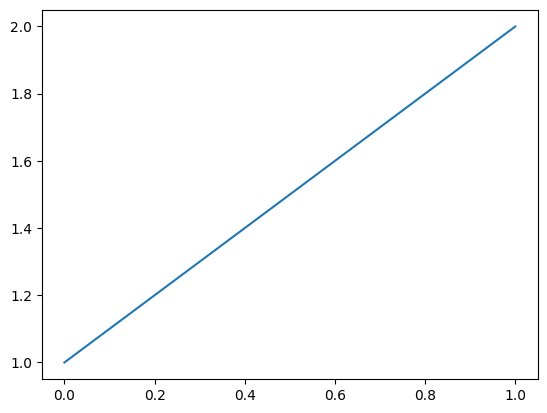Differences between NP on MXNet and NumPy¶
This topic lists known differences between mxnet.np and numpy. With this quick reference, NumPy users can more easily adopt the MXNet NumPy-like API.
[1]:
import numpy as onp # o means original
from mxnet import np, npx
npx.set_np() # Configue MXNet to be NumPy-like
Missing operators¶
Many, but not all, operators in NumPy are supported in MXNet. You can find the missing operators in NP on MXNet reference. They’re displayed in gray blocks instead of having links to their documents.
In addition, an operator might not contain all arguments available in NumPy. For example, MXNet does not support stride. Check the operator document for more details.
Extra functionalities¶
The mxnet.np module aims to mimic NumPy. Most extra functionalities that enhance NumPy for deep learning use are available on other modules, such as npx for operators used in deep learning and autograd for automatic differentiation. The np module API is not complete. One notable change is GPU support. Creating routines accepts a device argument:
[2]:
gpu = npx.gpu() if npx.num_gpus() > 0 else npx.cpu()
a = np.array(1, device=gpu)
b = np.random.uniform(device=gpu)
(a, b.device)
[04:51:33] /work/mxnet/src/storage/storage.cc:202: Using Pooled (Naive) StorageManager for GPU
[2]:
(array(1., device=gpu(0)), gpu(0))
Methods to move data across devices.
[3]:
a.copyto(npx.cpu()), b.to_device(npx.cpu())
[04:51:34] /work/mxnet/src/storage/storage.cc:202: Using Pooled (Naive) StorageManager for CPU
[3]:
(array(1.), array(0.8548683))
Default data types¶
NumPy uses 64-bit floating numbers or 64-bit integers by default.
[4]:
onp.array([1,2]).dtype, onp.array([1.2,2.3]).dtype
[4]:
(dtype('int64'), dtype('float64'))
MXNet uses 32-bit floating points as the default date type. It’s the default data type for deep learning.
[5]:
np.array([1,2]).dtype, np.array([1.2,2.3]).dtype
[5]:
(dtype('float32'), dtype('float32'))
Scalars¶
NumPy has classes for scalars, whose base class is ‘numpy.generic’. The return values of selecting an element and reduce operators are scalars.
[6]:
a = onp.array([1,2])
type(a[0]), type(a.sum())
[6]:
(numpy.int64, numpy.int64)
A scalar is almost identical to a 0-rank tensor (TODO, there may be subtle difference), but it has a different class. You can check the data type with isinstance
[7]:
b = a[0]
(b.ndim, b.size, isinstance(b, onp.generic), isinstance(b, onp.integer),
isinstance(b, onp.int64), isinstance(b, onp.ndarray))
[7]:
(0, 1, True, True, True, False)
MXNet returns 0-rank ndarray for scalars. (TODO, may consider to add scalar classes later.)
[8]:
a = np.array([1,2])
type(a[0]), type(a.sum())
[8]:
(mxnet.numpy.ndarray, mxnet.numpy.ndarray)
[9]:
b = a[0]
b.ndim, b.size, isinstance(b, np.ndarray)
[9]:
(0, 1, True)
Save and load¶
Users can use the npx.save, npx.savez and npx.load methods respectively to save and load arrays. npx.save saves single, dense arrays to the .npy format, whereas npx.savez can save a collection of both dense and sparse arrays to the .npz format.
[10]:
a = np.array(1, device=gpu)
npx.save('a', a)
npx.load('a')
npx.savez('a', a=a, b=a*2)
npx.load('a')
[10]:
{'a': array(1.), 'b': array(2.)}
Matplotlib¶
Sometimes the MXNet ndarray cannot used by other libraries that accept NumPy input, for example matplotlib. The best practice is converting to NumPy with asnumpy().
[11]:
%matplotlib inline
import matplotlib.pyplot as plt
plt.plot(np.array([1,2]).asnumpy());