Step 3: Automatic differentiation with autograd¶
In this step, you learn how to use the MXNet autograd package to perform gradient calculations.
Basic use¶
To get started, import the autograd package with the following code.
[1]:
from mxnet import np, npx
from mxnet import autograd
npx.set_np()
As an example, you could differentiate a function \(f(x) = 2 x^2\) with respect to parameter \(x\). For Autograd, you can start by assigning an initial value of \(x\), as follows:
[2]:
x = np.array([[1, 2], [3, 4]])
x
[03:52:06] /work/mxnet/src/storage/storage.cc:202: Using Pooled (Naive) StorageManager for CPU
[2]:
array([[1., 2.],
[3., 4.]])
After you compute the gradient of \(f(x)\) with respect to \(x\), you need a place to store it. In MXNet, you can tell a ndarray that you plan to store a gradient by invoking its attach_grad method, as shown in the following example.
[3]:
x.attach_grad()
Next, define the function \(y=f(x)\). To let MXNet store \(y\), so that you can compute gradients later, use the following code to put the definition inside an autograd.record() scope.
[4]:
with autograd.record():
y = 2 * x * x
You can invoke back propagation (backprop) by calling y.backward(). When \(y\) has more than one entry, y.backward() is equivalent to y.sum().backward().
[5]:
y.backward()
Next, verify whether this is the expected output. Note that \(y=2x^2\) and \(\frac{dy}{dx} = 4x\), which should be [[4, 8],[12, 16]]. Check the automatically computed results.
[6]:
x.grad
[6]:
array([[ 4., 8.],
[12., 16.]])
Now you get to dive into y.backward() by first discussing a bit on gradients. As alluded to earlier y.backward() is equivalent to y.sum().backward().
[7]:
with autograd.record():
y = np.sum(2 * x * x)
y.backward()
x.grad
[7]:
array([[ 4., 8.],
[12., 16.]])
Additionally, you can only run backward once. Unless you use the flag retain_graph to be True.
[8]:
with autograd.record():
y = np.sum(2 * x * x)
y.backward(retain_graph=True)
print(x.grad)
print("Since you have retained your previous graph you can run backward again")
y.backward()
print(x.grad)
try:
y.backward()
except:
print("However, you can't do backward twice unless you retain the graph.")
[[ 4. 8.]
[12. 16.]]
Since you have retained your previous graph you can run backward again
[[ 4. 8.]
[12. 16.]]
However, you can't do backward twice unless you retain the graph.
Custom MXNet ndarray operations¶
In order to understand the backward() method it is beneficial to first understand how you can create custom operations. MXNet operators are classes with a forward and backward method. Where the number of args in backward() must equal the number of items returned in the forward() method. Additionally, the number of arguments in the forward() method must match the number of output arguments from backward(). You can modify the gradients in backward to return custom gradients.
For instance, below you can return a different gradient then the actual derivative.
[9]:
class MyFirstCustomOperation(autograd.Function):
def __init__(self):
super().__init__()
def forward(self,x,y):
return 2 * x, 2 * x * y, 2 * y
def backward(self, dx, dxy, dy):
"""
The input number of arguments must match the number of outputs from forward.
Furthermore, the number of output arguments must match the number of inputs from forward.
"""
return x, y
Now you can use the first custom operation you have built.
[10]:
x = np.random.uniform(-1, 1, (2, 3))
y = np.random.uniform(-1, 1, (2, 3))
x.attach_grad()
y.attach_grad()
with autograd.record():
z = MyFirstCustomOperation()
z1, z2, z3 = z(x, y)
out = z1 + z2 + z3
out.backward()
print(np.array_equiv(x.asnumpy(), x.asnumpy()))
print(np.array_equiv(y.asnumpy(), y.asnumpy()))
True
True
Alternatively, you may want to have a function which is different depending on if you are training or not.
[11]:
def my_first_function(x):
if autograd.is_training(): # Return something else when training
return(4 * x)
else:
return(x)
[12]:
y = my_first_function(x)
print(np.array_equiv(y.asnumpy(), x.asnumpy()))
with autograd.record(train_mode=False):
y = my_first_function(x)
y.backward()
print(x.grad)
with autograd.record(train_mode=True): # train_mode = True by default
y = my_first_function(x)
y.backward()
print(x.grad)
True
[[1. 1. 1.]
[1. 1. 1.]]
[[4. 4. 4.]
[4. 4. 4.]]
You could create functions with autograd.record().
[13]:
def my_second_function(x):
with autograd.record():
return(2 * x)
[14]:
y = my_second_function(x)
y.backward()
print(x.grad)
[[2. 2. 2.]
[2. 2. 2.]]
You can also combine multiple functions.
[15]:
y = my_second_function(x)
with autograd.record():
z = my_second_function(y) + 2
z.backward()
print(x.grad)
[[4. 4. 4.]
[4. 4. 4.]]
Additionally, MXNet records the execution trace and computes the gradient accordingly. The following function f doubles the inputs until its norm reaches 1000. Then it selects one element depending on the sum of its elements.
[16]:
def f(a):
b = a * 2
while np.abs(b).sum() < 1000:
b = b * 2
if b.sum() >= 0:
c = b[0]
else:
c = b[1]
return c
In this example, you record the trace and feed in a random value.
[17]:
a = np.random.uniform(size=2)
a.attach_grad()
with autograd.record():
c = f(a)
c.backward()
You can see that b is a linear function of a, and c is chosen from b. The gradient with respect to a be will be either [c/a[0], 0] or [0, c/a[1]], depending on which element from b is picked. You see the results of this example with this code:
[18]:
a.grad == c / a
[18]:
array([ True, False])
As you can notice there are 3 values along the dimension 0, so taking a mean along this axis is the same as summing that axis and multiplying by 1/3.
Advanced MXNet ndarray operations with Autograd¶
You can control gradients for different ndarray operations. For instance, perhaps you want to check that the gradients are propagating properly? the attach_grad() method automatically detaches itself from the gradient. Therefore, the input up until y will no longer look like it has x. To illustrate this notice that x.grad and y.grad is not the same in the second example.
[19]:
with autograd.record():
y = 3 * x
y.attach_grad()
z = 4 * y + 2 * x
z.backward()
print(x.grad)
print(y.grad)
[[14. 14. 14.]
[14. 14. 14.]]
[[4. 4. 4.]
[4. 4. 4.]]
Is not the same as:
[20]:
with autograd.record():
y = 3 * x
z = 4 * y + 2 * x
z.backward()
print(x.grad)
print(y.grad)
[[14. 14. 14.]
[14. 14. 14.]]
None
Next steps¶
Learn how to initialize weights, choose loss function, metrics and optimizers for training your neural network Step 4: Necessary components to train the neural network.