mxnet.np.dsplit¶
-
dsplit(ary, indices_or_sections)¶ Split array into multiple sub-arrays along the 3rd axis (depth). Please refer to the split documentation. dsplit is equivalent to split with
axis=2, the array is always split along the third axis provided the array dimension is greater than or equal to 3.- Parameters
ary (ndarray) – Array to be divided into sub-arrays.
indices_or_sections (int or 1 - D Python tuple, list or set.) –
If indices_or_sections is an integer, N, the array will be divided into N equal arrays along axis 2. If such a split is not possible, an error is raised.
If indices_or_sections is a 1-D array of sorted integers, the entries indicate where along axis 2 the array is split. For example,
[2, 3]would result inary[:, :, :2]
ary[:, :, 2:3]
ary[:, :, 3:]
If an index exceeds the dimension of the array along axis 2, an error will be thrown.
- Returns
sub-arrays – A list of sub-arrays.
- Return type
list of ndarrays
See also
split()Split an array into multiple sub-arrays of equal size.
()This function differs from the original numpy.dsplit in the following aspects: * Currently parameter
indices_or_sectionsdoes not support ndarray, but supports scalar, tuple and list. * Inindices_or_sections, if an index exceeds the dimension of the array along axis 2, an error will be thrown.
Examples
>>> x = np.arange(16.0).reshape(2, 2, 4) >>> x array([[[ 0., 1., 2., 3.], [ 4., 5., 6., 7.]], [[ 8., 9., 10., 11.], [12., 13., 14., 15.]]]) >>> np.dsplit(x, 2) [array([[[ 0., 1.], [ 4., 5.]], [[ 8., 9.], [12., 13.]]]), array([[[ 2., 3.], [ 6., 7.]], [[10., 11.], [14., 15.]]])] >>> np.dsplit(x, np.array([3, 6])) [array([[[ 0., 1., 2.], [ 4., 5., 6.]], [[ 8., 9., 10.], [12., 13., 14.]]]), array([[[ 3.], [ 7.]], [[11.], [15.]]]), array([], shape=(2, 2, 0), dtype=float64)]