NDArray Operations¶
Overview¶
This guide will introduce you to MXNet’s array operations.
This content was extracted and simplified from the gluon tutorials in Dive Into Deep Learning.
Prerequisites¶
Python 2.7.x or Python 3.x
Operations¶
NDArray supports a large number of standard mathematical operations. Such as element-wise addition:
[ ]:
import mxnet as mx
from mxnet import nd
[ ]:
x = nd.ones((3, 4))
y = nd.random_normal(0, 1, shape=(3, 4))
print('x=', x)
print('y=', y)
x = x + y
print('x = x + y, x=', x)
Multiplication:
[ ]:
x = nd.array([1, 2, 3])
y = nd.array([2, 2, 2])
x * y
And exponentiation:
[ ]:
nd.exp(x)
We can also grab a matrix’s transpose to compute a proper matrix-matrix product.
[ ]:
nd.dot(x, y.T)
In-place operations¶
In the previous example, every time we ran an operation, we allocated new memory to host its results. For example, if we write y = x + y, we will dereference the matrix that y used to point to and instead point it at the newly allocated memory. We can show this using Python’s id() function, which tells us precisely which object a variable refers to.
[ ]:
print('y=', y)
print('id(y):', id(y))
y = y + x
print('after y=y+x, y=', y)
print('id(y):', id(y))
We can assign the result to a previously allocated array with slice notation, e.g., result[:] = ....
[ ]:
print('x=', x)
z = nd.zeros_like(x)
print('z is zeros_like x, z=', z)
print('id(z):', id(z))
print('y=', y)
z[:] = x + y
print('z[:] = x + y, z=', z)
print('id(z) is the same as before:', id(z))
However, x+y here will still allocate a temporary buffer to store the result before copying it to z. To make better use of memory, we can perform operations in place, avoiding temporary buffers. To do this we specify the out keyword argument every operator supports:
[ ]:
print('x=', x, 'is in id(x):', id(x))
print('y=', y, 'is in id(y):', id(y))
print('z=', z, 'is in id(z):', id(z))
nd.elemwise_add(x, y, out=z)
print('after nd.elemwise_add(x, y, out=z), x=', x, 'is in id(x):', id(x))
print('after nd.elemwise_add(x, y, out=z), y=', y, 'is in id(y):', id(y))
print('after nd.elemwise_add(x, y, out=z), z=', z, 'is in id(z):', id(z))
If we’re not planning to re-use x, then we can assign the result to x itself. There are two ways to do this in MXNet. 1. By using slice notation x[:] = x op y 2. By using the op-equals operators like +=
[ ]:
print('x=', x, 'is in id(x):', id(x))
x += y
print('x=', x, 'is in id(x):', id(x))
Slicing¶
MXNet NDArrays support slicing in all the ridiculous ways you might imagine accessing your data. For a quick review:
items start through end-1: a[start:end]
items start through the rest of the array: a[start:]
items from the beginning through end-1: a[:end]
a copy of the whole array: a[:]
Here’s an example of reading the second and third rows from x.
[ ]:
x = nd.array([1, 2, 3])
print('1D complete array, x=', x)
s = x[1:3]
print('slicing the 2nd and 3rd elements, s=', s)
x = nd.array([[1, 2, 3, 4], [5, 6, 7, 8], [9, 10, 11, 12]])
print('multi-D complete array, x=', x)
s = x[1:3]
print('slicing the 2nd and 3rd elements, s=', s)
Now let’s try writing to a specific element.
[ ]:
print('original x, x=', x)
x[2] = 9.0
print('replaced entire row with x[2] = 9.0, x=', x)
x[0,2] = 9.0
print('replaced specific element with x[0,2] = 9.0, x=', x)
x[1:2,1:3] = 5.0
print('replaced range of elements with x[1:2,1:3] = 5.0, x=', x)
Multi-dimensional slicing is also supported.
[ ]:
x = nd.array([[1, 2, 3, 4], [5, 6, 7, 8], [9, 10, 11, 12]])
print('original x, x=', x)
s = x[1:2,1:3]
print('plucking specific elements with x[1:2,1:3]', s)
s = x[:,:1]
print('first column with x[:,:1]', s)
s = x[:1,:]
print('first row with x[:1,:]', s)
s = x[:,3:]
print('last column with x[:,3:]', s)
s = x[2:,:]
print('last row with x[2:,:]', s)
Broadcasting¶
You might wonder, what happens if you add a vector y to a matrix X? These operations, where we compose a low dimensional array y with a high-dimensional array X invoke a functionality called broadcasting. First we’ll introduce .arange which is useful for filling out an array with evenly spaced data. Then we can take the low-dimensional array and duplicate it along any axis with dimension \(1\) to match the shape of the high dimensional array. Consider the following
example.
Comment (visible to demonstrate with font): dimension one(1)? Or L(elle) or l(lil elle) or I(eye) or… ? We don’t even use the notation later, so did it need to be introduced here?
[ ]:
x = nd.ones(shape=(3,6))
print('x = ', x)
y = nd.arange(6)
print('y = ', y)
print('x + y = ', x + y)
While y is initially of shape \(6\), MXNet infers its shape to be (1,6), and then broadcasts along the rows to form a (3,6) matrix). You might wonder, why did MXNet choose to interpret y as a (1,6) matrix and not (6,1). That’s because broadcasting prefers to duplicate along the left most axis. We can alter this behavior by explicitly giving y a \(2\)D shape using .reshape. You can also chain .arange and .reshape to do this in one step.
[ ]:
y = y.reshape((3,1))
print('y = ', y)
print('x + y = ', x+y)
y = nd.arange(6).reshape((3,1))
print('y = ', y)
Converting from MXNet NDArray to NumPy¶
Converting MXNet NDArrays to and from NumPy is easy. The converted arrays do not share memory.
[ ]:
a = x.asnumpy()
type(a)
[ ]:
y = nd.array(a)
print('id(a)=', id(a), 'id(x)=', id(x), 'id(y)=', id(y))