mxnet.npx.convolution¶
-
convolution(data=None, weight=None, bias=None, kernel=None, stride=None, dilate=None, pad=None, num_filter=1, num_group=1, workspace=1024, no_bias=False, cudnn_tune=None, cudnn_off=False, layout=None)¶ Compute N-D convolution on (N+2)-D input.
In the 2-D convolution, given input data with shape (batch_size, channel, height, width), the output is computed by
\[out[n,i,:,:] = bias[i] + \sum_{j=0}^{channel} data[n,j,:,:] \star weight[i,j,:,:]\]where \(\star\) is the 2-D cross-correlation operator.
For general 2-D convolution, the shapes are
data: (batch_size, channel, height, width)
weight: (num_filter, channel, kernel[0], kernel[1])
bias: (num_filter,)
out: (batch_size, num_filter, out_height, out_width).
Define:
f(x,k,p,s,d) = floor((x+2*p-d*(k-1)-1)/s)+1
then we have:
out_height=f(height, kernel[0], pad[0], stride[0], dilate[0]) out_width=f(width, kernel[1], pad[1], stride[1], dilate[1])
If
no_biasis set to be true, then thebiasterm is ignored.The default data
layoutis NCHW, namely (batch_size, channel, height, width). We can choose other layouts such as NWC.If
num_groupis larger than 1, denoted by g, then split the inputdataevenly into g parts along the channel axis, and also evenly splitweightalong the first dimension. Next compute the convolution on the i-th part of the data with the i-th weight part. The output is obtained by concatenating all the g results.1-D convolution does not have height dimension but only width in space.
data: (batch_size, channel, width)
weight: (num_filter, channel, kernel[0])
bias: (num_filter,)
out: (batch_size, num_filter, out_width).
3-D convolution adds an additional depth dimension besides height and width. The shapes are
data: (batch_size, channel, depth, height, width)
weight: (num_filter, channel, kernel[0], kernel[1], kernel[2])
bias: (num_filter,)
out: (batch_size, num_filter, out_depth, out_height, out_width).
Both
weightandbiasare learnable parameters.There are other options to tune the performance.
cudnn_tune: enable this option leads to higher startup time but may give faster speed. Options are
off: no tuning
limited_workspace:run test and pick the fastest algorithm that doesn’t exceed workspace limit.
fastest: pick the fastest algorithm and ignore workspace limit.
None (default): the behavior is determined by environment variable
MXNET_CUDNN_AUTOTUNE_DEFAULT. 0 for off, 1 for limited workspace (default), 2 for fastest.
workspace: A large number leads to more (GPU) memory usage but may improve the performance.
- Parameters
data (NDArray) – Input data to the ConvolutionOp.
weight (NDArray) – Weight matrix.
bias (NDArray) – Bias parameter.
kernel (Shape(tuple), required) – Convolution kernel size: (w,), (h, w) or (d, h, w)
stride (Shape(tuple), optional, default=[]) – Convolution stride: (w,), (h, w) or (d, h, w). Defaults to 1 for each dimension.
dilate (Shape(tuple), optional, default=[]) – Convolution dilate: (w,), (h, w) or (d, h, w). Defaults to 1 for each dimension.
pad (Shape(tuple), optional, default=[]) – Zero pad for convolution: (w,), (h, w) or (d, h, w). Defaults to no padding.
num_filter (int (non-negative), required) – Convolution filter(channel) number
num_group (int (non-negative), optional, default=1) – Number of group partitions.
workspace (long (non-negative), optional, default=1024) – Maximum temporary workspace allowed (MB) in convolution.This parameter has two usages. When CUDNN is not used, it determines the effective batch size of the convolution kernel. When CUDNN is used, it controls the maximum temporary storage used for tuning the best CUDNN kernel when limited_workspace strategy is used.
no_bias (boolean, optional, default=0) – Whether to disable bias parameter.
cudnn_tune ({None, 'fastest', 'limited_workspace', 'off'},optional, default='None') – Whether to pick convolution algo by running performance test.
cudnn_off (boolean, optional, default=0) – Turn off cudnn for this layer.
layout ({None, 'NCDHW', 'NCHW', 'NCW', 'NDHWC', 'NHWC'},optional, default='None') – Set layout for input, output and weight. Empty for default layout: NCW for 1d, NCHW for 2d and NCDHW for 3d. NHWC and NDHWC are only supported on GPU.
- Returns
out – The output of this function.
- Return type
NDArray or list of NDArrays